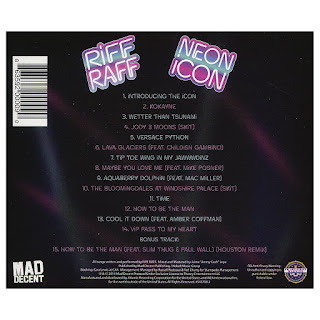Having a similar design to the dreams panel made this panel quite quick to create.
To do the text I duplicated the "Dreams" text and just changed the word so it remained the same formatting.
As for the image I just adjusted the opacity and the brightness as well as adjusting slightly the highlights in the image.
Wednesday, 28 February 2018
Saturday, 24 February 2018
Digipak - Dreams Panel

For the bottom left panel I wanted an image that linked in with the trees that feature in the track list panel, the disc panel and the front panel.
This photo that we took at God's Own Junkyard fitted that criteria as it has the leafy branch positioned in front of our artist. This image tied in nicely. To edit this image I adjusted the brightness, the contrast, and the opacity of the image.
The text over the image I adjusted the outer glow to give it that neon light affect like I did on the "Tracks" text on the tracks panel.
The reason I chose the word "Dreams" is because it is one of the song titles on the album.
Wednesday, 21 February 2018
Digipak - Disc
For the disc panel I used the same technique as I did for the RAINA text to create the circular disc shape and then did the same with the background image and a smaller circle in order to give the illusion of the hole in the middle of the disc.
The text on the disc is the name of the album which I just duplicated from the front panel of the digipack.
 For this panels I kept the colour theme of purple and made sure it featured the neon light by using the same image for the disc that can be found on the front panel. As this disc panel doesn't feature one of the Gods Own Junkyard photos, linking the RAINA text and the disc using the image helped link it and make it flow better with the rest of the digipak.
For this panels I kept the colour theme of purple and made sure it featured the neon light by using the same image for the disc that can be found on the front panel. As this disc panel doesn't feature one of the Gods Own Junkyard photos, linking the RAINA text and the disc using the image helped link it and make it flow better with the rest of the digipak.
The text on the disc is the name of the album which I just duplicated from the front panel of the digipack.
 For this panels I kept the colour theme of purple and made sure it featured the neon light by using the same image for the disc that can be found on the front panel. As this disc panel doesn't feature one of the Gods Own Junkyard photos, linking the RAINA text and the disc using the image helped link it and make it flow better with the rest of the digipak.
For this panels I kept the colour theme of purple and made sure it featured the neon light by using the same image for the disc that can be found on the front panel. As this disc panel doesn't feature one of the Gods Own Junkyard photos, linking the RAINA text and the disc using the image helped link it and make it flow better with the rest of the digipak. Sunday, 18 February 2018
Digipak -Track List
 For the track list I wanted it to be quite simple however I still wanted it to hold that same neon theme featuring the colour purple. I decided to use a black background to keep it simple but to add in a few things to bring in that neon purple theme.
For the track list I wanted it to be quite simple however I still wanted it to hold that same neon theme featuring the colour purple. I decided to use a black background to keep it simple but to add in a few things to bring in that neon purple theme.Over the black background I edited the following two images to create the two leaning neon pole lights. On the right side of the track list. And played with the luminance of lights in the image before cropping them and stretching to create these to long leaning neon lights that can me seen on the track list image.

 For the neon light palm tree I also edited the luminosity of the light before placing it on the black background and then using the smudge and blur tools on photoshop I blended it into the background to make the glow seem a little more natural instead of being squared off at the corners and sides.
For the neon light palm tree I also edited the luminosity of the light before placing it on the black background and then using the smudge and blur tools on photoshop I blended it into the background to make the glow seem a little more natural instead of being squared off at the corners and sides. In terms of the text I wanted the text I wanted the writing to glow like the neon lights. To do this I edited the outer glow of the word, changing the opacity and noise level as well as the contour range and the spread of the element.
In terms of the text I wanted the text I wanted the writing to glow like the neon lights. To do this I edited the outer glow of the word, changing the opacity and noise level as well as the contour range and the spread of the element.For the list of tracts I used two fonts that I downloaded from DaFont instead of default fonts that you would find on the MAC font list.
Below is my finished Track list panel:
Wednesday, 14 February 2018
Monday, 12 February 2018
Digipak - RAINA Text
For the front of my digipak I wanted the artist name "Raina" to be more prominent over the image as well as to correspond with the neon purple theme. In order to do this I had the idea to to put an image inside the text. This way I could select an image that encompasses the required colour and neon glow. Not knowing how to do this I researched for a tutorial on youtube to assist me in achieving this.
Thursday, 8 February 2018
Tuesday, 6 February 2018
Subscribe to:
Comments (Atom)